In today’s security landscape, surveillance systems are no longer just about capturing footage—they’re about preserving that footage securely, accessing it quickly, and scaling storage as needs grow. The explosion of high-resolution cameras (4K/8K now account for 65% of new surveillance deployments, per 2024 SIA data) and AI-driven analytics (facial recognition, license plate reading) has created a storage crisis: a single 4K camera recording 24/7 generates ~115GB of data daily (at 16Mbps H.265 encoding)—that’s 3.45TB per month. For a mid-sized retail chain with 50 stores (each with 8 cameras), monthly storage needs jump to 1.38PB.

This isn’t just a technical challenge—it’s a business risk. A 2023 survey by Security Info Watch found that 42% of organizations have lost critical footage due to inadequate storage, leading to failed investigations or compliance fines. As a Shenzhen-based leader in smart security technology, Hector Weyl designs storage solutions that solve these pain points: from a homeowner’s single camera to a 10,000-camera smart city project. We don’t just “store data”—we ensure footage is available when you need it, protected from threats, and compliant with global regulations.
In this guide, we’ll break down storage methods with real-world use cases, explain how to design a scalable architecture, and show why Hector Weyl’s end-to-end solutions outperform generic storage products.
Common Video Storage Methods: Pros, Cons, Use Cases & Real-World Examples
Every surveillance system has unique needs— a café’s 4-camera setup requires a different solution than an airport’s 500-camera network. Below’s a detailed breakdown of each method, with technical specs, customer stories, and guidance on when to choose each.
1. SD/TF Card Storage: Compact Edge Storage for Small-Scale Deployments
SD/TF cards are the simplest storage option: footage is recorded directly to a card inserted in the camera. Hector Weyl’s consumer and small-business cameras (e.g., NightColor HW-IPC-F5819T-IL-AS 8MP Advanced Dual Light Active Deterrence NightColor IntelliCore Network Camera, HW-IPC-E5819C-IL-AS 8MP Advanced Dual Light Active Deterrence NightColor IntelliCore Network Camera) support TF cards up to 256GB, with seamless access via the HectorView app (iOS/Android) or web client.
Technical Deep Dive:
-
Speed Requirements: Not all TF cards work for surveillance—write speed must match the camera’s bitrate to avoid dropped frames:
- 1080p cameras (2–4Mbps H.265): Class 10 (10MB/s) cards suffice (e.g., SanDisk Ultra Class 10). A 128GB Class 10 card stores ~14 days of 1080p 24/7 footage.
- 4K cameras (8–16Mbps H.265): U3 (30MB/s) or V30 (30MB/s video speed class) cards are mandatory (e.g., Samsung EVO Plus U3). A 256GB V30 card stores ~12 days of 4K 24/7 footage.
-
Durability for Outdoor Use: Generic TF cards fail quickly in extreme temperatures (-20°C to 60°C for outdoor cameras). Hector Weyl recommends industrial-grade TF cards (e.g., Kingston Industrial MicroSD) with:
- Wide temperature tolerance (-40°C to 85°C)
- Water/dust resistance (IP67 rating)
- Shock resistance (1,000G impact)
Security Enhancements (Hector Weyl Exclusive):
Standard TF cards are vulnerable to theft or tampering—we’ve added three layers of protection:
- AES-256 On-Device Encryption: Footage is encrypted before writing to the card. Even if the card is stolen, data can’t be decrypted without a unique key (stored in the HectorView app, not the card).
- Tamper Detection Alerts: Cameras send real-time notifications to your phone if the card is removed, ejected, or formatted. A restaurant in Guangzhou used this feature to catch a thief who tried to delete footage of a break-in.
- Local Backup Trigger: If the card nears full capacity, the camera automatically sends critical footage (e.g., motion events) to the cloud or a connected NVR—no manual intervention needed.
Real-World Use Case:
A construction company in Shanghai used Hector Weyl’s HW-IPC-G3849M-IL-ZAS-PV cameras with 256GB U3 TF cards to monitor a 6-month building project. The cards withstood rain, dust, and temperature swings (-5°C to 35°C), and tamper alerts prevented workers from removing cards to hide safety violations. The team accessed footage via the HectorView app to resolve disputes with contractors—no on-site NVR required.
Best For:
- Small setups (1–4 cameras): Homes, small cafes, pop-up stores.
- Temporary deployments: Construction sites, event venues (concerts, festivals).
- Backup for primary storage: Redundancy for NVR/cloud systems (e.g., a store that uses TF cards to back up motion footage if the NVR fails).
2. NVR/DVR Storage: Centralized Workhorses for Small-to-Medium Businesses
Network Video Recorders (NVRs) and Digital Video Recorders (DVRs) are the backbone of mid-sized systems. They act as a central hub: connecting to multiple cameras, storing footage on internal hard drives (HDDs), and enabling remote access.
Critical Distinction: NVR vs. DVR
| Feature | DVR (Digital Video Recorder) | NVR (Network Video Recorder) |
|---|---|---|
| Camera Compatibility | Analog/HD-TVI cameras (older, max 4MP resolution) | IP cameras (modern, 2MP–12MP/8K resolution) |
| Data Transmission | Coaxial cables (limited distance: max 300m) | Ethernet/Wi-Fi (unlimited distance via network) |
| AI Integration | Minimal (no built-in AI analytics) | Full (supports facial recognition, motion classification) |
| Scalability | Fixed channels (e.g., 4/8/16 chs,can’t add more) | Expandable (add extra cameras via PoE switch) |
Hector Weyl’s NVR lineup (HW-NVR-N5104H-4K, HW-NVR-N5108H-4K, HW-NVR-N5108H-4K) is IP-only—optimized for 4K/8K AI cameras and modern surveillance needs.
Key Features of Hector Weyl NVRs:
- Massive Storage Capacity: HW-NVR-N8864E-4K supports 8 HDD bays (up to 18TB per drive, 144TB total). A 144TB setup stores 16 4K cameras (16Mbps H.265) for ~60 days—enough for most retail/office needs.
- PoE Integration: HW-NVR-N8816E-16P-4K has 16 PoE+ ports (30W per port), powering cameras via a single Ethernet cable. A hotel in Bangkok used this to install 16 cameras without running separate power cables—saving $2,000 in installation costs.
-
AI Event Marking: When paired with Hector Weyl AI cameras, the NVR automatically tags events (e.g., “human detected at back door,” “license plate ABC123”) and creates a searchable database. A convenience store in Tokyo reduced investigation time from 2 hours to 5 minutes by searching for “masked person” events.


-
Hard Drive Hot-Swapping: Replace failed HDDs without powering off the NVR—critical for 24/7 operations. A hospital in Singapore used this feature to replace a faulty drive during peak hours, with no downtime.

Real-World Use Case:
A 10-location coffee chain in China deployed HW-NVR8108 at each store (8 cameras per store: 4 at entrances, 4 at cash registers). The NVRs:
- Recorded 24/7, with 30-day retention (using 4x18TB HDDs per NVR).
- Synced critical events (e.g., cash register motion) to a central cloud dashboard for headquarters.
- Reduced theft by 40%—thanks to AI tagging of “unusual cash register access” events.
Best For:
- Small-to-medium businesses: Retail stores, offices, hotels, residential complexes (10–50 cameras).
- Locations needing 24/7 recording: Gas stations, convenience stores, schools.
3. PC + Client Software: Temporary Storage with Hidden Risks
For very small setups (1–2 cameras), some users connect cameras directly to a PC running surveillance software (e.g., Hector Weyl’s HW-Client). The PC stores footage on its internal/external HDD.
Pros:
- Low cost: Uses existing hardware (no need to buy an NVR).
- Easy setup: HW-Client installs in 5 minutes, with auto-detection of Hector Weyl cameras.
Cons (and How to Mitigate Them):
-
Unreliability for 24/7 Use: Consumer PCs overheat or enter sleep mode—leading to missing footage. A home office in Beijing lost 3 hours of footage when its PC crashed during a power fluctuation.
- Fix: Use HW-Client’s “Surveillance Mode”—disables sleep mode, monitors PC temperature, and sends alerts if the CPU exceeds 85°C.
-
Limited Scalability: A single PC handles max 4 cameras (8MP) before slowing down.
- Fix: Use PC storage as a backup, not primary—pair with a TF card or cloud storage.
- Data Loss Risk: Consumer HDDs have a 1–2% annual failure rate (vs. 0.5% for surveillance HDDs).
Best For:
- Temporary testing: Evaluating cameras before deploying a full system.
- Small home setups: 1–2 cameras monitoring a front door or garage.
- Backup storage: Redundancy for NVRs (e.g., a PC that stores motion events from the NVR).

4. Server + Software Platform: Enterprise-Grade Storage for Large-Scale Systems
For deployments with 50+ cameras (airports, stadiums, smart cities), a dedicated server with professional software is non-negotiable. These servers are built for 24/7 operation, with redundant power supplies, high-performance CPUs, and support for AI workloads.
Hector Weyl’s HW-Server2U: Customizable for Enterprise Needs
Our 2U rack-mount server is configurable to handle even the most demanding systems:
-
CPU Options:
- Intel Xeon W-1390 (8 cores, 16 threads): For systems with 50–100 cameras and light AI (motion detection).
- Intel Xeon Gold 6430 (24 cores, 48 threads): For 100–500 cameras and heavy AI (facial recognition, crowd counting).
-
Memory & Storage:
- 32GB–128GB DDR5 ECC RAM (error-correcting memory, prevents data corruption).
- 16–32 HDD/SSD bays (supports 2.5”/3.5” drives, including NVMe for fast AI processing).
-
Software Features:
- Centralized Dashboard: Monitor 1,000+ cameras in real time, with status indicators (e.g., “camera offline,” “HDD at 90% capacity”). A stadium in Seoul used this to manage 200 cameras during K-pop concerts—no need for multiple monitoring screens.
- AI Workload Distribution: The server splits AI tasks (e.g., license plate reading) across multiple CPU cores, reducing latency to <200ms. A highway toll system in China processes 500+ vehicles per hour with this feature.
- Matrix Output: Connect to 16+ monitors for control rooms—supports 4K resolution per screen. A police station in Guangzhou uses 8 monitors to display high-traffic areas, with one click to zoom into suspicious activity.
Real-World Use Case:
An international airport in Southeast Asia deployed 3 HW-Server2U units to manage 300 cameras (8K at runways, 4K at terminals). The servers:
- Store 90 days of footage (using 32x18TB HDDs per server, RAID 6).
- Run AI analytics to detect “unattended bags” and “crowd buildup”—alerting security within 10 seconds.
- Sync data to a disaster recovery server 5km away—ensuring footage survives a local outage.
Best For:
- Large enterprises: Airports, stadiums, shopping malls (50–500 cameras).
- Government projects: Citywide surveillance, border control, public safety (500+ cameras).
5. IP-SAN/NAS: Redundant Long-Term Storage for Regulated Industries
For industries where data retention is mandatory (banking, healthcare, government), IP-SAN (Storage Area Network) and NAS (Network-Attached Storage) are the gold standard. These network-based solutions offer redundancy, scalability, and compliance with strict regulations (GDPR, HIPAA, China’s Personal Information Protection Law).
Key Differences: IP-SAN vs. NAS
| Feature | IP-SAN (Storage Area Network) | NAS (Network-Attached Storage) |
|---|---|---|
| Data Access | Block-level (fast, for real-time recording) | File-level (slower, for archiving/backup) |
| Latency | Low (<10ms, ideal for 4K/8K cameras) | Higher (50–100ms, better for long-term storage) |
| Use Case | Primary storage for high-resolution/AI cameras | Secondary storage for archiving old footage |
Hector Weyl’s HW-SAN16 (16-bay IP-SAN) and HW-NAS24 (24-bay NAS) are designed for compliance and reliability.
RAID Configurations: Choosing the Right Level for Your Needs
RAID (Redundant Array of Independent Disks) protects against data loss if HDDs fail. Below’s how each level performs in real surveillance scenarios:
| RAID Level | Min. Drives | Speed (vs. Single Drive) | Usable Capacity | Key Benefit | Real-World Example |
|---|---|---|---|---|---|
| RAID 0 | 2 | 2x faster | 100% (2x4TB=8TB) | No redundancy—for temporary storage | A concert venue uses RAID 0 to store 1-day footage of events (low risk if data is lost). |
| RAID 1 | 2 | Same speed | 50% (2x4TB=4TB) | Mirroring—survives 1 drive failure | A small bank uses RAID 1 for its ATM camera (critical footage, no room for loss). |
| RAID 5 | 3 | 2x faster (3 drives) | 66% (3x4TB=8TB) | Balances speed/capacity—survives 1 drive failure | A retail chain uses RAID 5 for 50-store NVR backups (needs capacity and redundancy). |
| RAID 6 | 4 | 2x faster (4 drives) | 50% (4x4TB=8TB) | Survives 2 drive failures—for long-term storage | A hospital uses RAID 6 for 6-month patient area footage (complies with HIPAA’s 6-month retention rule). |
| RAID 10 | 4 | 2x faster | 50% (4x4TB=8TB) | Fast + redundant—for high-performance needs | A traffic control system uses RAID 10 for 4K cameras (needs speed to process real-time vehicle data). |
Compliance-Focused Features:
- Audit Logs: HW-SAN16 tracks every access to footage (who viewed it, when, for how long)—mandatory for GDPR. A European bank used these logs to prove compliance during a regulatory audit.
- Data Retention Policies: Automatically delete or archive footage after a set period (e.g., delete 6-month-old non-critical footage, archive critical footage to cold storage). A government office in Australia uses this to comply with a 2-year retention rule for public area cameras.
- Encryption at Rest & In Transit: AES-256 for stored data, TLS 1.3 for network transmission—prevents unauthorized access. A healthcare clinic in the U.S. uses this to protect patient-facing camera footage (HIPAA compliance).
Best For:
- Regulated industries: Banks, hospitals, government agencies.
- Long-term storage needs: Systems requiring 6+ months of footage retention.
6. FTP Storage: Flexible Backup for Small-to-Medium Businesses
FTP (File Transfer Protocol) storage lets cameras/NVRs upload footage to an FTP server (on-premises or third-party, e.g., CameraFTP). It’s a cost-effective backup method, especially for businesses without dedicated IT teams.
Hector Weyl’s FTP Enhancements:
- FTPS Encryption: Standard FTP is unencrypted—we use FTPS (FTP Secure) to protect data during upload. A café in Paris uses this to back up cash register footage to a cloud FTP server—no risk of interception.
- Incremental Upload: Only upload new or changed footage (e.g., motion events) instead of full daily recordings—reduces bandwidth usage by 80%. A gas station in India uses this to upload 1 hour of motion footage daily, instead of 24 hours of empty lot footage.
- Upload Scheduling: Choose off-peak hours (e.g., 2–4 AM) to avoid slowing down the network. A retail store in New York uses this to upload footage when foot traffic is low—no impact on POS systems.
Best For:
- Backup storage: Redundancy for NVRs (e.g., an NVR that stores 30 days locally, FTP stores 90 days).
- Remote sites: Gas stations, convenience stores with no on-site IT staff.
7. iSCSI Block Storage: High-Speed Storage for Real-Time Recording
iSCSI (Internet Small Computer System Interface) turns networked storage (e.g., IP-SAN) into “virtual local drives” for cameras/NVRs. Unlike file-level storage (NAS), iSCSI uses block-level access—ideal for real-time recording of 4K/8K cameras.
Why iSCSI Matters for Surveillance:
- Low Latency: Hector Weyl’s iSCSI solution has <10ms latency—critical for 8K cameras (which require 20–30Mbps write speeds). A studio in Hollywood uses iSCSI to record 8K security footage of film sets—no dropped frames.
- Scalability: Add more storage capacity without reconfiguring cameras. A university added 20TB of iSCSI storage to its existing system when it expanded from 50 to 70 cameras—no downtime.
- Cross-Vendor Compatibility: Works with non-Hector Weyl cameras/NVRs (e.g., Hikvision, Dahua) via standard iSCSI protocols. A system integrator in Dubai used this to connect Hector Weyl’s iSCSI storage to a client’s existing Dahua NVR.
Best For:
- High-resolution camera systems: 4K/8K cameras requiring fast write speeds.
- Mixed-vendor setups: Systems with cameras/NVRs from multiple brands.
8. Cloud Storage: Decentralized Scalability for Multi-Site Businesses
Cloud storage eliminates on-premises hardware, offering unlimited scalability and remote access. Hector Weyl offers two cloud options: Public Cloud Integration (AWS S3, Google Cloud) and Private Cloud (hosted in our secure data centers in Asia, Europe, North America).
Key Features of Hector Weyl Cloud Storage:
- Edge-to-Cloud Sync: Cameras/NVRs upload footage directly to the cloud—no need for a central server. A restaurant chain with 100 locations uses this to sync motion footage to the cloud, with headquarters accessing it via a web dashboard.
- AI-Powered Footage Management: The cloud automatically categorizes footage (e.g., “staff,” “customers,” “vehicles”) and deletes low-value footage (e.g., empty hallways) to reduce costs. A hotel chain reduced cloud storage costs by 60% using this feature.
- Disaster Recovery: Data is stored across 3 geographically separate data centers—survives local outages (e.g., fires, floods). A retail store in Florida lost its on-premises NVR during a hurricane but recovered all footage from the cloud.
-
Cost Optimization: Cold storage for old footage (e.g., $0.01/GB/month vs. $0.03/GB/month for hot storage). A logistics company archives 6-month-old footage to cold storage, saving $500/month.

Public vs. Private Cloud: Which to Choose?
| Factor | Public Cloud (AWS S3/Google Cloud) | Hector Weyl Private Cloud |
|---|---|---|
| Cost | Pay-as-you-go (lower upfront, higher long-term) | Fixed monthly fee (higher upfront, lower long-term) |
| Security | Shared infrastructure (compliant but not exclusive) | Dedicated infrastructure (exclusive access, higher security) |
| Compliance | Meets GDPR/CCPA (but requires configuration) | Pre-configured for GDPR/CCPA/HIPAA (no extra setup) |
| Latency | Higher (depends on data center location) | Lower (data centers near your region) |
Real-World Use Case:
A global logistics company uses Hector Weyl’s Private Cloud to store footage from 50 warehouses across 10 countries. The cloud:
- Stores 90 days of critical footage (motion events, loading dock activity) and 1 year of archived footage (cold storage).
- Lets regional managers access footage from their local warehouse, with headquarters having global access.
- Reduced IT costs by 40% (no more on-premises servers in each warehouse).
Best For:
- Multi-site businesses: Retail chains, logistics companies, hotel groups.
- Remote monitoring: Vacation homes, rental properties, remote workspaces.
- Businesses without IT teams: No need to maintain on-premises hardware.
9. Edge-Cloud Hybrid Storage: The Ultimate in Reliability
For systems where uninterrupted recording is non-negotiable (banks, traffic control, critical infrastructure), edge-cloud hybrid storage is the optimal choice. It combines local edge storage (TF card/NVR) for network outages and cloud storage for remote access/long-term retention.
Hector Weyl’s ANR Technology: No Footage Lost, Ever
Our exclusive Automatic Network Replenishment (ANR) ensures zero data loss:
- Network Down: Cameras/NVRs record to local storage (TF card/HDD) when the internet is down.
- Network Restored: ANR automatically syncs missing footage to the cloud—starting from the exact time the network dropped (no duplicate uploads).
- Priority Sync: Critical footage (e.g., AI-detected events) syncs first, with routine footage following later.
Real-World Use Case:
A city’s traffic management system uses 1,000 cameras with edge-cloud hybrid storage. During a 6-hour internet outage caused by a storm:
- Cameras recorded to local 256GB TF cards.
- After the network was restored, ANR synced 6 hours of footage to the cloud in 1 hour (priority sync for accident footage).
- Traffic officials reviewed the footage to identify storm-related accidents—no gaps in data.
Best For:
- Critical infrastructure: Traffic control, power plants, water treatment facilities.
- Areas with unstable internet: Rural locations, regions prone to storms/floods.
- High-security sites: Banks, jewelry stores, government buildings.
Storage Architecture Models: Design for Your Scale
Choosing the right storage method is only half the battle—you need an architecture that scales with your system and aligns with your goals. Below are the three most common models, with use cases and design tips.
1. Distributed Storage: Local Control for Multi-Site Operations
In distributed storage, each site manages its own local storage (NVR/TF card), while a central system oversees global management. This reduces bandwidth usage and limits risk (a failure at one site doesn’t affect others).
How It Works:
- Site-Level Storage: Each location has an NVR or TF cards (e.g., a retail store with 8 cameras uses an HW-NVR8108).
-
Central Oversight: A cloud dashboard (Hector Weyl’s HW-Enterprise Cloud) lets headquarters:
- Monitor storage status (e.g., “Store 3’s NVR is at 90% capacity”).
- Retrieve footage from any site remotely (e.g., pull 2 hours of footage from Store 5 to investigate a theft).
- Push firmware updates to all NVRs/cameras at once.
Design Tips:
- Use PoE NVRs to simplify installation (no separate power cables).
- Set up automatic alerts for low storage (e.g., notify IT when an NVR reaches 85% capacity).
Real-World Use Case:
A 50-location fast-food chain uses distributed storage:
- Each store has an HW-NVR4104 (4 cameras: drive-thru, cash register, dining area).
- Headquarters uses HW-Enterprise Cloud to:
- Check real-time footage of busy stores during lunch rush.
- Retrieve footage from any store within 10 seconds.
- Reduce bandwidth costs (no need to send all footage to a central server).
Best For:
- Multi-site businesses: Retail chains, restaurants, hotels (10+ locations).
- Franchises: Each franchisee manages local storage, while the franchisor has oversight.
2. Centralized Storage: Single Hub for Large-Scale Systems
Centralized storage consolidates all footage into a single data center (server/IP-SAN/cloud), ideal for systems where central control and easy access are critical.
How It Works:
- Central Storage Hub: A server or IP-SAN stores all footage (e.g., a smart city uses a 1PB IP-SAN).
- Camera Connectivity: Cameras stream footage to the hub via Ethernet/Wi-Fi (use PoE switches for power).
- Access Control: Different teams (security, IT, management) have role-based access (e.g., security can view all footage, IT can manage storage).
Design Tips:
- Use load balancing to distribute traffic across multiple servers (e.g., 1,000 cameras split between 5 servers).
- Implement redundant internet connections (e.g., fiber + 5G) to avoid outages.
Real-World Use Case:
A university with 3 campuses uses centralized storage:
- A single HW-Server2U (128GB RAM, 32x18TB HDDs) stores footage from 200 cameras.
- Cameras stream footage to the server via the university’s fiber network.
- Security staff monitor all campuses from a single control room, with 1-click access to any camera.
- Old footage (30+ days) is archived to Hector Weyl’s Private Cloud.
Best For:
- Large campuses: Universities, airports, stadiums.
- Government systems: Citywide surveillance, public safety networks.
3. Hybrid Distributed + Centralized: Balance of Control & Resilience
This model combines local storage (for resilience) and central storage (for oversight)—ideal for industries needing both local control and global visibility.
How It Works:
- Distributed Local Storage: Each site has an NVR for local recording (e.g., a hospital clinic uses an HW-NVR8108).
- Centralized Cloud/Server: Critical footage (e.g., emergency room, pharmacy) syncs to a central cloud/server, while routine footage stays local.
Design Tips:
- Use priority-based syncing (critical footage first, routine later) to save bandwidth.
- Ensure local NVRs have enough storage for 7–14 days of footage (in case the network is down).
Real-World Use Case:
A 10-clinic hospital network uses hybrid storage:
- Each clinic has an HW-NVR8108 (8 cameras: waiting room, exam rooms, pharmacy).
- Critical footage (pharmacy access, emergency room activity) syncs to a central HW-Server2U.
- Routine footage (waiting room) stays local (30-day retention).
- Hospital administrators access central footage to review compliance, while clinic staff manage local footage.
Best For:
- Healthcare: Hospitals, clinics, senior care facilities.
- Education: School districts with multiple campuses.
- Large enterprises: Companies with regional offices and a central headquarters.
Recording Modes: Optimize Storage & Relevance
Recording everything 24/7 wastes storage and makes it hard to find critical events. Hector Weyl’s cameras and software support three intelligent recording modes to reduce storage usage by up to 70%.
1. Scheduled Recording: Predictable Capture for Routine Needs
Scheduled recording lets you set specific times for cameras to record (e.g., “record the office lobby 8 AM–6 PM weekdays, 24/7 weekends”).
Key Features:
- Custom Schedules per Camera: Set different times for different cameras (e.g., a retail store’s entrance camera records 9 AM–10 PM, while the stockroom camera records 24/7).
- Holiday Overrides: Automatically adjust schedules for holidays (e.g., record 24/7 on Christmas Eve).
Real-World Use Case:
A corporate office uses scheduled recording for 20 cameras:
- Lobby/elevator cameras: 8 AM–6 PM weekdays (no recording after hours, when the office is empty).
- Server room camera: 24/7 (critical for security).
- Storage savings: 40% vs. 24/7 recording (from 2.1TB/month to 1.26TB/month).
Best For:
- Locations with predictable activity: Offices, schools, corporate buildings.
2. Event-Based Recording: Capture Only What Matters
Event-based recording triggers recording when a specific event occurs—eliminating hours of useless footage. Hector Weyl supports three trigger types:
a. Motion Detection (Basic)
- Smart Motion Zones: Define areas to monitor (e.g., “only detect motion in the cash register area, not the front door”). A café in London used this to avoid false alerts from passersby.
- Sensitivity Adjustment: Reduce false alerts from wind/rain (e.g., lower sensitivity for outdoor cameras during storms).
b. AI-Powered Event Detection (Advanced)
- Object Classification: Record only when specific objects are detected (e.g., “human,” “vehicle,” “masked person”). A convenience store uses this to record only when humans are present—no footage of empty aisles.
- Behavioral Alerts: Record when unusual behavior is detected (e.g., “person loitering for >5 minutes,” “vehicle speeding in parking lot”). A mall uses this to capture potential thefts (loitering near high-value stores).
c. Sound Detection
- Trigger on Loud Noises: Record when sounds exceed a threshold (e.g., breaking glass, alarms). A jewelry store uses this to record when its security alarm goes off—capturing the cause of the alert.
Real-World Use Case:
A parking garage uses AI event-based recording for 50 cameras:
- Records only when “vehicle” or “human” is detected (no footage of empty spaces).
- Tags events with details (e.g., “vehicle entering at 3:15 PM, license plate XYZ789”).
- Storage savings: 70% vs. 24/7 recording (from 5.25TB/month to 1.57TB/month).
Best For:
- Locations with intermittent activity: Parking garages, warehouses, outdoor lots.
- High-security sites: Jewelry stores, banks, museums.
3. External Sensor Activation: Sync with Other Security Tools
Hector Weyl’s NVRs/cameras integrate with external sensors (door magnetic switches, infrared detectors, fire alarms) to trigger recording when a sensor is activated.
Key Integrations:
- Door Magnetic Switches: Record when a door is opened after hours (e.g., a warehouse’s back door).
- Infrared Detectors: Record when a person crosses a boundary (e.g., a fence around a construction site).
- Fire Alarms: Record all cameras near the alarm to capture the cause (e.g., a small fire or false trigger).
Real-World Use Case:
A warehouse uses external sensor activation:
- 10 door magnetic switches (on loading docks, storage rooms) trigger recording when opened after 6 PM.
- 5 infrared detectors (around the perimeter fence) trigger recording when someone crosses.
- During a break-in, the back door switch and fence detector both triggered—capturing the thief’s entry and exit.
Best For:
- Perimeter security: Warehouses, construction sites, factories.
- Access control: Buildings with restricted areas (server rooms, vaults).
Key Considerations for Choosing Video Storage
With so many options, selecting the right storage solution requires evaluating four critical factors: bandwidth, hard drive durability, capacity, and security. Below’s how to navigate each.
1. Network Bandwidth: Avoid Dropped Frames & Lag
Bandwidth is the “pipe” that moves video data from cameras to storage. Insufficient bandwidth causes dropped frames, laggy live views, and missing footage.
How to Calculate Bandwidth Needs:
Use this formula to determine total bandwidth required:
Total Bandwidth (Mbps) = Number of Cameras × Bitrate per Camera (Mbps)
-
Bitrate Guidelines:
- 2MP (1080p) H.265: 2–4Mbps
- 4K (8MP) H.265: 8–16Mbps
- 8K (33MP) H.265: 20–30Mbps
Example Calculation:
16 cameras (8x2MP @ 4Mbps + 8x4K @ 16Mbps):
Total Bandwidth = (8×4) + (8×16) = 160Mbps
Hector Weyl’s Bandwidth Optimization:
- H.265+ Encoding: Reduces bitrate by 50% vs. H.264 (e.g., 4K camera from 16Mbps to 8Mbps). A factory in Shanghai used this to cut bandwidth needs from 160Mbps to 80Mbps—no need to upgrade its network.
- Adaptive Bitrate: Cameras automatically lower bitrate during peak hours (e.g., 4K to 2K) to avoid congestion. A mall uses this to maintain smooth recording during Black Friday sales.
-
VLAN Segregation: Separate surveillance traffic from office traffic (e.g., emails, video calls) using VLANs. A corporate office used this to prevent surveillance from slowing down employee work.

2. Hard Drive Selection: Choose Durable, Surveillance-Grade Drives
Consumer HDDs (used in laptops/desktops) fail quickly under 24/7 recording—they’re designed for intermittent use. Surveillance-grade HDDs (SV35 drives) are built for the demands of surveillance.
Key Specs to Look For:
- Workload Rate: Surveillance HDDs handle 180TB/year (vs. 55TB/year for consumer HDDs)—enough for 24/7 recording of 4K cameras.
- Cache Size: 64MB–256MB cache reduces write latency (critical for real-time recording).
- MTBF (Mean Time Between Failures): 1 million hours (vs. 700,000 hours for consumer HDDs)—lower failure rate.
- Temperature Tolerance: -20°C to 60°C (works in outdoor/industrial environments).
Hector Weyl’s Recommended Drives:
- Western Digital Purple: Optimized for surveillance, with AllFrame AI technology (reduces frame drops).
- Seagate SkyHawk: Supports 8–64 cameras per drive, with ImagePerfect firmware (prevents footage corruption).
Real-World Example:
A security integrator in Beijing tested consumer HDDs vs. surveillance HDDs in 10 NVRs. After 1 year:
- 3 out of 10 consumer HDDs failed (data lost).
- 0 surveillance HDDs failed (all footage retained).
3. Storage Capacity: Calculate for Retention Needs
Use this formula to calculate total capacity required:
Total Capacity (GB) = Number of Cameras × Bitrate (Mbps) × Recording Hours per Day × Retention Days × 0.000131
(Note: 0.000131 converts Mbps to GB/hour.)
Example Calculation:
16 cameras (8x2MP @ 4Mbps + 8x4K @ 16Mbps), 24/7 recording, 30-day retention:
Total Capacity = (8×4 + 8×16) × 24 × 30 × 0.000131 = 160 × 24 × 30 × 0.000131 ≈ 1,500GB (1.5TB)
Tips for Reducing Capacity Needs:
- Use event-based recording (cuts storage by 50–70%).
- Archive old footage to cold storage (cheaper, lower access speed).
- Use H.265+ encoding (reduces capacity by 50% vs. H.264).
Hector Weyl’s Capacity Tools:
- Storage Calculator: Input camera count, resolution, and retention days on our website—get a personalized recommendation.
- Capacity Alerts: NVRs/cloud send alerts when storage reaches 80% (gives time to archive or expand).
4. Data Security: Protect Against Theft & Loss
Surveillance footage is sensitive—protect it with three layers of security:
a. Encryption
- At Rest: AES-256 encryption for stored footage (on TF cards, HDDs, cloud).
- In Transit: TLS 1.3 encryption for data moving between cameras, NVRs, and cloud.
- Key Management: Encryption keys are stored in the HectorView app or on-premises (never in the cloud).
b. Access Controls
- Role-Based Permissions: Define who can view, download, or delete footage (e.g., “security guards can view, managers can delete”).
- Multi-Factor Authentication (MFA): Require a password + SMS code to access the cloud/NVR—prevents unauthorized access if passwords are stolen.
c. Redundancy
- RAID: Use RAID 5/6 for on-premises storage (survives 1–2 drive failures).
- Off-Site Backup: Sync footage to the cloud or a remote server (survives local disasters).
- ANR: Ensure no footage is lost during network outages (critical for 24/7 systems).
Real-World Security Example:
A bank in Singapore used Hector Weyl’s security features to prevent a data breach:
- AES-256 encryption protected footage of ATM transactions.
- MFA blocked an attempt by a former employee to access cloud footage.
- RAID 6 prevented data loss when two HDDs in the IP-SAN failed.
Why Choose Hector Weyl for Video Storage?
Generic storage products (e.g., off-the-shelf NVRs, consumer cloud services) lack the features needed for surveillance. Hector Weyl’s end-to-end solutions are built specifically for security—with four key advantages:
1. Tailored to Your Scale
We don’t offer “one-size-fits-all” products. Our team of engineers works with you to:
- Assess your needs (camera count, resolution, retention days, budget).
- Recommend the right mix of storage (e.g., TF cards for edge, IP-SAN for long-term, cloud for remote access).
- Design a scalable architecture (grows with your camera count).

A small café in Tokyo got a 4-camera setup with TF cards + cloud backup. A large airport in Southeast Asia got a 300-camera system with servers + IP-SAN + cloud—both solutions were customized to their needs.
2. Seamless Integration
All Hector Weyl products (cameras, NVRs, servers, cloud) work together seamlessly:
- Cameras auto-detect NVRs in 60 seconds (no manual IP configuration).
- NVRs sync with the cloud with one click (no complex IT setup).
- AI features (facial recognition, event tagging) work across all devices—no compatibility issues.
A system integrator in Dubai reported cutting installation time by 50% using Hector Weyl’s integrated solutions.
3. 24/7 Reliability
Our storage products are built for non-stop operation:
- NVRs/Servers: Redundant power supplies (2x 500W), cooling fans (hot-swap), and industrial-grade components.
- Cloud: 99.99% uptime SLA (backed by 3 geographically separate data centers).
- ANR Technology: Zero footage loss during network outages—guaranteed.

A hospital in Hong Kong has run Hector Weyl’s NVRs for 3 years with zero downtime—critical for patient safety.
4. Global Support & Compliance
- 24/7 Technical Support: Teams in Shenzhen, London, New York, and Dubai are available via phone, email, or remote access. A client in Sydney resolved a hard drive issue in 1 hour (3 AM local time) with remote support.
- Compliance: Our solutions meet GDPR (Europe), CCPA (California), HIPAA (US healthcare), and ISO 27001 (data security). A pharmaceutical company used our compliance features to pass a FDA audit.
Ready to Build Your Surveillance Storage System?
Whether you’re upgrading an existing system or starting from scratch, Hector Weyl has the tools and expertise to help. Explore our storage solutions:
- Edge Storage: TF cards (up to 256GB) and small NVRs (4–8 channels) for homes/small businesses.
- On-Premises Storage: Enterprise NVRs (16–32 channels), servers (2U rack-mount), and IP-SAN (16–32 bays) for large systems.
- Cloud & Hybrid Storage: Private cloud (hosted in your region) and edge-cloud hybrid solutions for multi-site operations.
Visit our Storage Solutions Page to learn more, or contact our team for a free consultation (we’ll assess your needs and provide a custom quote). Let’s build a storage system that keeps your footage safe, accessible, and ready when you need it most.









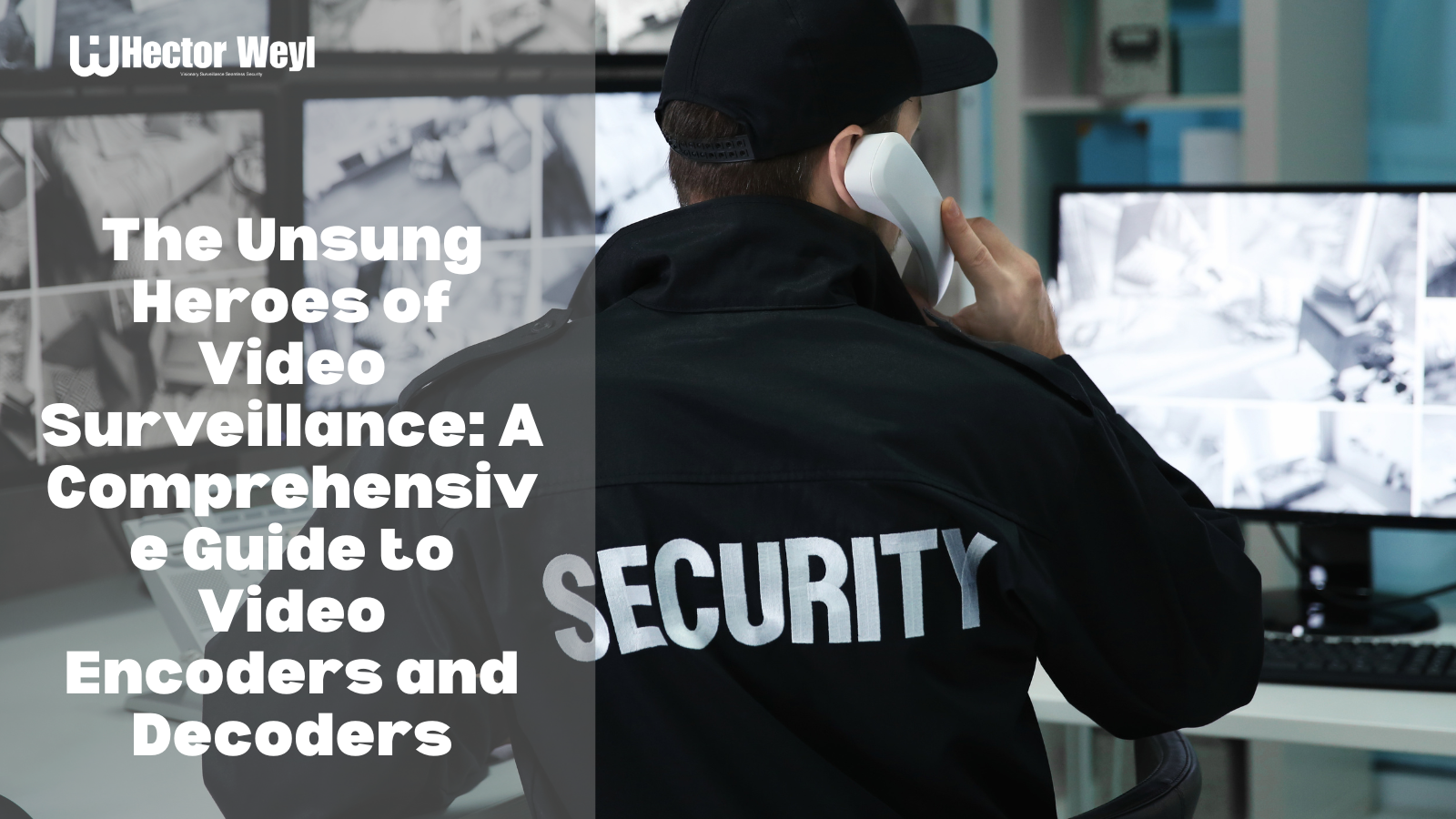

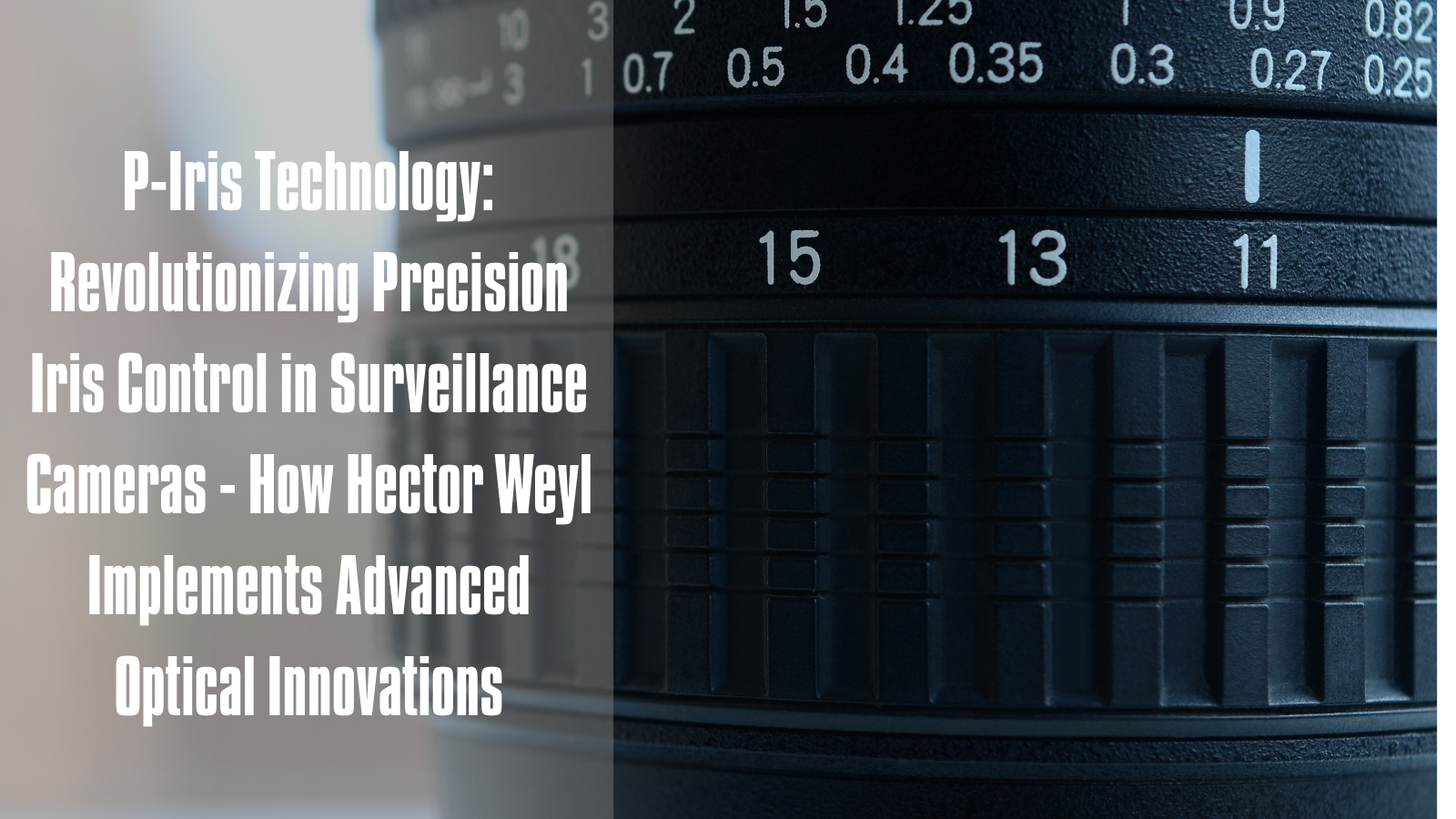


Share:
The Evolution of the Global Security & Surveillance Industry: From European Pioneers to China's Dominance – A Deep Dive by Hector Weyl
The Impact of 6G Technology on Security and Surveillance Systems: Hector Weyl's Vision for Next-Generation Protection