In security video surveillance, real-time access to footage isn’t just a convenience—it’s a necessity. Imagine a retail store detecting a shoplifter, a city traffic camera spotting a reckless driver, or a warehouse monitoring for unauthorized entry: in all cases, delays of even a few seconds could mean missed threats or failed investigations. This is where the Real Time Streaming Protocol (RTSP) becomes indispensable.

As a Shenzhen-based leader in smart security solutions, Hector Weyl relies on RTSP to bridge the gap between cameras, NVRs, and monitoring platforms—delivering low-latency, reliable streams that power real-time decision-making. In this guide, we’ll break down RTSP from the ground up: its purpose, how it works, common use cases, and how Hector Weyl optimizes it for modern security systems. Whether you’re an integrator setting up a 10-camera store system or a developer building a citywide surveillance platform, this article will demystify RTSP and help you avoid common pitfalls.
1. What Is RTSP, and Why Does It Matter for Security?

RTSP—short for Real Time Streaming Protocol—is an application-layer protocol (part of the TCP/IP suite) designed specifically to control and deliver real-time audio/video (A/V) streams. Unlike protocols like HTTP (which transfers static files) or HLS (which chunks video for web playback), RTSP focuses on interactive streaming: it lets you start, pause, rewind, or adjust a live feed—critical for security monitoring.
1.1 Core Purpose of RTSP in Security
Security systems demand three non-negotiable traits from streaming protocols:

- Low Latency: Streams must reach monitors/AI analytics tools in milliseconds to enable real-time alerts (e.g., triggering an alarm when a trespasser is detected).
- Device Compatibility: Cameras, NVRs, and third-party platforms (e.g., AI facial recognition software) must work together seamlessly.
- Granular Control: Users need to switch between main/sub streams (for quality vs. bandwidth tradeoffs) or adjust playback without disrupting the feed.
RTSP checks all three boxes—and that’s why it’s the de facto standard for security surveillance (used by 90% of IP cameras, per industry reports).
1.2 How RTSP Works: The "Conversation" Between Devices
RTSP doesn’t just "send" video—it orchestrates a session between two endpoints (e.g., a Hector Weyl IP camera and a VLC media player). This session uses a series of request-response commands (similar to HTTP) to set up and manage the stream. Here’s a simplified breakdown of the workflow:
| Step | RTSP Command | Purpose | Example in Security |
|---|---|---|---|
| 1 | OPTIONS |
The client (e.g., VLC) asks the server (e.g., camera) what it can do (e.g., "Do you support PLAY/Pause? TCP or UDP?"). | A security integrator’s laptop checks if a Hector Weyl camera supports RTSP over TCP. |
| 2 | DESCRIBE |
The client requests details about the stream (e.g., codec type, resolution, bitrate). | The client learns the camera’s main stream uses H.265 at 4K/30fps. |
| 3 | SETUP |
The client and server agree on a transport method (TCP or UDP) and port for streaming. | They decide to use UDP port 5004 for fast video delivery. |
| 4 | PLAY |
The server starts sending the live stream to the client. | The VLC player displays the camera’s feed in real time. |
| 5 | TEARDOWN |
The client ends the session (e.g., when the user closes the player). | The camera stops sending data to free up bandwidth. |
Key note: RTSP itself doesn’t transmit the actual video data—it only controls the session. The video/audio is sent via RTP (Real-time Transport Protocol) (over UDP for speed) or RTCP (Real-time Control Protocol) (for quality feedback, e.g., "adjust bitrate to reduce lag").
1.3 Core Features of RTSP (Tailored to Security Needs)
| Feature | Benefit for Security | Hector Weyl Optimization |
|---|---|---|
| Supports TCP/UDP | - UDP: Faster (low latency for real-time monitoring). - TCP: More reliable (no data loss for critical footage, e.g., bank vaults). |
Hector Weyl cameras auto-switch between TCP/UDP based on network conditions: UDP for stable Wi-Fi/Ethernet, TCP for congested networks. |
| Bidirectional Control | Users can adjust streams mid-session (e.g., switch from 1080p sub stream to 4K main stream). | Our HW-Viewer app lets users toggle streams with one click—no need to restart the RTSP session. |
| One-to-Many Streaming | A single camera can send streams to multiple monitors (e.g., a store camera feeding both a local NVR and a remote security team). | Hector Weyl NVRs support 3–5 concurrent RTSP users (vs. industry average 1–3) via intelligent bandwidth allocation. |
| HTTP-Like Syntax | Easy to integrate with web-based tools and security platforms (e.g., embed RTSP URLs in dashboards). | Our RTSP URLs follow a standardized format (compatible with ONVIF) to avoid "guesswork" for integrators. |
2. RTSP URLs: The "Address" of Your Security Stream
Every RTSP stream has a unique URL (Uniform Resource Locator) that tells clients where to find the stream, how to authenticate, and which stream (main/sub) to access. Think of it as the "address" for your camera’s live feed—get it wrong, and you’ll never see the video.
Below, we break down RTSP URL structures for major security brands (including Hector Weyl) and share tips to avoid common mistakes.
2.1 Key Components of an RTSP URL
A standard RTSP URL follows this format—every part matters:
rtsp://[username]:[password]@[camera-IP]:[port]/[stream-path]
| Component | Purpose | Example Value |
|---|---|---|
rtsp:// |
Protocol identifier (tells the client to use RTSP). | Mandatory |
[username]:[password] |
Authentication (prevents unauthorized access to the stream). | admin:HW2025Secure |
[camera-IP] |
IP address of the camera/NVR (local or remote). | 192.168.1.108 |
[port] |
RTSP port (default = 554 for most brands; rarely changed). | 554 |
[stream-path] |
Defines the stream type (main/sub) and channel (for multi-camera NVRs). | cam/realmonitor?channel=1&subtype=0 |
2.2 RTSP URLs for Top Security Brands (With Hector Weyl Insights)
Brands use slightly different stream paths, but the core structure stays consistent. Below are verified examples—always test URLs with VLC first (see Section 5) to avoid typos.
| Brand | Default IP | RTSP Port | Main Stream URL (High Quality) | Sub Stream URL (Low Bandwidth) | Hector Weyl Advantage |
|---|---|---|---|---|---|
| Hector Weyl | 192.168.1.108 | 554 | rtsp://admin:admin@192.168.1.108:554/cam/realmonitor?channel=1&subtype=0 |
rtsp://admin:admin@192.168.1.108:554/cam/realmonitor?channel=1&subtype=1 |
Standardized path (same as Dahua) for easy integration; supports custom credentials via web UI. |
| Hikvision | 192.168.1.64 | 554 | rtsp://admin:12345@192.168.1.64:554/h264/ch1/main/av_stream |
rtsp://admin:12345@192.168.1.64:554/mpeg4/ch1/sub/av_stream |
Path includes codec (H.264/MPEG4) for clarity; Hector Weyl cameras can mimic this path for Hikvision-compatible systems. |
| Uniview | 192.168.1.100 | 554 | rtsp://admin:123456@192.168.1.100:554/video1 |
rtsp://admin:123456@192.168.1.100:554/video2 |
Simplified path (no complex parameters); Hector Weyl NVRs can pull Uniview streams natively. |
| Xiongmai/Jufeng | 192.168.1.10 | 554 | rtsp://admin:password@192.168.1.10:554/user=admin&password=12345&channel=1&stream=0.sdp? |
rtsp://admin:password@192.168.1.10:554/user=admin&password=12345&channel=1&stream=1.sdp? |
Hector Weyl’s Device Manager auto-parses Xiongmai URLs (no manual parameter editing). |
| Tianshi Tong | 192.168.0.123 | 554 | rtsp://admin:123456@192.168.0.123:554/mpeg4 |
rtsp://admin:123456@192.168.0.123:554/mpeg4cif |
Path uses codec (MPEG4) to indicate quality; Hector Weyl supports MPEG4/H.264/H.265 for backward compatibility. |
2.3 How to Find Your Camera’s RTSP URL (3 Easy Methods)
Don’t guess URLs—use these reliable techniques:
-
Check the Camera’s Web UI: Log into your Hector Weyl camera (via
192.168.1.108), go to "Network > RTSP," and copy the pre-generated URL (no typos!). - Use ONVIF Device Manager: Download this free tool (Windows/macOS), scan your network for ONVIF-compliant devices (like Hector Weyl cameras), and it will display the RTSP URL automatically.
- Refer to the User Manual: Hector Weyl’s product manuals include RTSP URL templates for every camera model (e.g., NC-2MP10, PTZ-NC4K) to save time.
3. Embedding RTSP Streams in Web Pages (Modern Browser Solutions)
The original VLC plugin method only works for outdated IE browsers—modern browsers (Chrome, Firefox, Edge) block NPAPI plugins. For security dashboards or web-based monitoring, you need to convert RTSP to browser-friendly formats like HLS (HTTP Live Streaming) or DASH. Here’s how to do it—with Hector Weyl’s built-in tools.
3.1 Why RTSP Doesn’t Work in Modern Browsers
Browsers prioritize security and compatibility:
- RTSP uses non-HTTP ports (e.g., 554), which are often blocked by firewalls.
- No native RTSP support in Chrome/Firefox—plugins are no longer allowed.
The solution? Convert RTSP to HLS (HTTP-based, supported by all browsers) or use a media server to proxy the stream.
3.2 Method 1: Use Hector Weyl NVR’s Built-in RTSP-to-HLS Conversion
Hector Weyl’s enterprise NVRs (e.g., HW-NVR8108) have a one-click RTSP-to-HLS feature—no extra software needed:
- Log into the NVR’s web UI (e.g.,
192.168.1.109). - Go to "Stream Settings > HLS Conversion."
- Select the camera (e.g., Channel 1) and enable "RTSP to HLS."
- Copy the generated HLS URL (e.g.,
http://192.168.1.109:8080/hls/channel1.m3u8).
Embed the HLS URL in a web page using a player like Video.js (open-source, responsive):
html
预览
<!DOCTYPE html>
<html>
<head>
<link href="https://vjs.zencdn.net/8.6.1/video-js.css" rel="stylesheet">
<script src="https://vjs.zencdn.net/8.6.1/video.min.js"></script>
</head>
<body>
<video id="hector-weyl-stream" class="video-js vjs-big-play-centered" controls width="720" height="480">
<source src="http://192.168.1.109:8080/hls/channel1.m3u8" type="application/x-mpegURL">
</video>
<script>
var player = videojs('hector-weyl-stream');
player.play();
</script>
</body>
</html>
Advantage: No coding expertise required—Hector Weyl’s NVR handles the conversion in real time.
3.3 Method 2: Use FFmpeg for Custom RTSP-to-HLS Conversion
For advanced users (e.g., developers building custom dashboards), use FFmpeg (a free, open-source tool) to convert RTSP to HLS via the command line:
bash
# Convert Hector Weyl RTSP stream to HLS (saves 10-second chunks)
ffmpeg -rtsp_transport tcp -i rtsp://admin:admin@192.168.1.108:554/cam/realmonitor?channel=1&subtype=0 -c:v libx264 -c:a aac -hls_time 10 -hls_list_size 6 -hls_flags delete_segments+append_list /var/www/html/hls/channel1.m3u8
-
-rtsp_transport tcp: Uses TCP for stable streaming (avoids packet loss). -
-hls_time 10: Creates 10-second HLS chunks (smaller chunks = lower latency). -
/var/www/html/hls/: Saves the HLS file to a web server (e.g., Apache/Nginx) for browser access.
Hector Weyl’s technical support team provides pre-built FFmpeg scripts for common use cases—just reach out!
4. RTSP Tools: Test, Monitor, and Troubleshoot Streams
To avoid hours of frustration, use these tools to validate RTSP streams and fix issues quickly. Hector Weyl recommends all integrators keep these in their toolkit.
4.1 VLC Media Player (The "Swiss Army Knife" of RTSP)
VLC is free, cross-platform (Windows/macOS/Linux/iOS/Android), and supports RTSP playback—it’s the first tool to test any RTSP URL.
How to Use VLC for RTSP:
- Open VLC > Click "Media" > "Open Network Stream."
- Paste the RTSP URL (e.g.,
rtsp://admin:admin@192.168.1.108:554/cam/realmonitor?channel=1&subtype=0). - Click "Play"—if the stream loads, the URL is valid; if not, check for:
- Wrong credentials (double-check username/password).
- Blocked port 554 (verify firewall settings).
- Camera offline (ping the camera’s IP to confirm).
Hector Weyl Tip: Use VLC’s "Tools > Codec Information" to check stream details (bitrate, codec) and diagnose lag.
4.2 ONVIF Device Manager (For Network-Wide RTSP Discovery)
If you’re working with multiple ONVIF-compliant cameras (like Hector Weyl’s entire lineup), ONVIF Device Manager (ODM) saves time by scanning your network and listing all RTSP URLs.
Key Features:
- Auto-detects cameras/NVRs on the same network.
- Displays RTSP URLs, camera models, and firmware versions.
- Lets you test streams directly in the app.
Download: Free for Windows (search "ONVIF Device Manager" online).
4.3 Hector Weyl Device Manager (Brand-Optimized RTSP Tools)
Hector Weyl’s proprietary Device Manager (available for Windows/macOS) goes beyond generic tools by:
- Showing real-time RTSP stream status (e.g., "Active," "Disconnected").
- Letting you adjust RTSP settings (e.g., max concurrent users, TCP/UDP preference).
- Generating embed codes for web pages (no manual HTML editing).
Download it for free from the Hector Weyl Resources Page.
5. RTSP vs. HLS vs. RTMP: Which to Choose for Security?
Security systems often require choosing between RTSP, HLS, and RTMP—each has strengths and weaknesses. The right choice depends on your use case (real-time monitoring vs. web playback vs. live streaming).
5.1 Side-by-Side Comparison (For Security Scenarios)
| Factor | RTSP | HLS (HTTP Live Streaming) | RTMP (Real Time Messaging Protocol) |
|---|---|---|---|
| Latency | 100ms–1 second (lowest—ideal for real-time monitoring) | 10–30 seconds (highest—poor for real-time) | 1–3 seconds (medium—good for live streaming) |
| Browser Support | No (requires conversion to HLS/DASH) | Yes (all modern browsers) | No (requires conversion to HLS/RTMPT) |
| Bandwidth Usage | Efficient (no chunking) | Higher (chunks video into 10–30s files) | Moderate (uses persistent TCP connections) |
| Security Use Case | - Real-time monitoring (security guards) - AI analytics (face/vehicle detection) - Local NVR recording |
- Web-based dashboards (remote managers) - Long-term playback (cloud storage) |
- Live streaming to CDNs (e.g., citywide public safety feeds) |
| Hector Weyl Recommendation | Use as the "core" stream for cameras/NVRs | Use for web playback (convert via NVR) | Use for large-scale streaming (e.g., 100+ viewers) |
5.2 When to Use Multiple Protocols (Hector Weyl’s Hybrid Approach)
Most security systems don’t rely on one protocol—they use a hybrid setup. For example:
- Camera to NVR: RTSP (low latency for real-time recording).
- NVR to Web Dashboard: RTSP converted to HLS (browser-friendly).
- NVR to Cloud: RTSP converted to RTMP (for CDN distribution to 50+ viewers).
Hector Weyl’s NVRs and cameras support this hybrid flow out of the box—no extra hardware needed.
6. Common RTSP Problems (And How Hector Weyl Solves Them)
Even with a correct URL, RTSP streams can fail. Below are the most frequent issues and Hector Weyl’s solutions.
| Common Problem | Cause | Hector Weyl Solution |
|---|---|---|
| Stream freezes or drops | - Unstable network (UDP packet loss) - Too many concurrent users |
1. Switch to RTSP over TCP (via camera web UI: "Network > RTSP > Transport: TCP"). 2. Upgrade to Hector Weyl’s enterprise NVR (supports 3–5 concurrent users vs. industry 1–3). |
| Authentication failed | - Wrong username/password - Disabled RTSP authentication |
1. Reset credentials via camera web UI (Hector Weyl default: admin/admin).2. Enable RTSP authentication (prevents unauthorized access—"Network > RTSP > Authentication: On"). |
| High latency (>2 seconds) | - Using UDP on congested networks - Outdated camera firmware |
1. Use TCP for RTSP (reduces latency on busy networks). 2. Update camera firmware (Hector Weyl’s app auto-notifies of updates). |
| Firewall blocks RTSP | - Port 554 is closed | 1. Forward port 554 on your router (Hector Weyl’s manual includes port forwarding guides). 2. Use RTSP over HTTP (port 80)—supported by Hector Weyl cameras ("Network > RTSP > RTSP over HTTP: On"). |
7. Why Hector Weyl Prioritizes RTSP (And How We Optimize It)
RTSP isn’t new—but Hector Weyl doesn’t just "support" it—we enhance it to solve security professionals’ biggest pain points. Here’s what makes our RTSP implementation stand out:
7.1 Low Latency for Critical Security Scenarios
For applications like facial recognition or intrusion detection, even 500ms of latency can mean the difference between catching a threat and missing it. Hector Weyl optimizes RTSP by:
- Using OFC (Oxygen-Free Copper) cables for camera-NVR connections (reduces signal loss).
- Implementing adaptive bitrate control (ABC): If network latency spikes, the camera automatically lowers the stream bitrate (without reducing quality) to keep RTSP smooth.
7.2 Seamless Compatibility with Third-Party Tools
Integrators often need to connect Hector Weyl cameras to non-Hector Weyl platforms (e.g., Milestone, Genetec, or custom AI tools). Our RTSP implementation ensures compatibility by:
- Following ONVIF standards (all Hector Weyl cameras are ONVIF Profile S-compliant).
- Supporting standardized URL structures (same as Dahua/Hikvision) to avoid reconfiguring third-party software.
7.3 Enhanced Security for RTSP Streams
Default RTSP streams are unencrypted—hackers could intercept footage. Hector Weyl adds layers of security:
- RTSP over TLS (RTSPS): Encrypts streams using SSL/TLS (available on enterprise cameras—"Network > RTSP > RTSPS: On").
- Role-Based Access Control (RBAC): Limit RTSP access to specific users (e.g., "Guards can view streams; managers can control them"—via NVR web UI).
- IP Whitelisting: Restrict RTSP access to trusted IP addresses (e.g., only the security control room’s IP—"Network > RTSP > IP Whitelist: Add").
7.4 Easy Integration for Developers
For teams building custom security platforms, Hector Weyl provides:
- A free RTSP SDK: Includes code samples (Python/Java/C++) for integrating RTSP streams into apps.
- 24/7 technical support: Our engineers help troubleshoot RTSP integration issues (even for non-Hector Weyl software).
8. Conclusion: RTSP—The Foundation of Modern Security Streaming
RTSP remains irreplaceable in security surveillance because it balances three critical needs: low latency, device compatibility, and interactive control. As cameras evolve (e.g., 8K resolution, AI analytics), RTSP evolves too—and Hector Weyl ensures our products stay at the forefront of this evolution.
Whether you’re setting up a small retail system or a citywide smart security network, understanding RTSP will help you build a reliable, scalable infrastructure. With Hector Weyl’s optimized RTSP support, you get more than just a stream—you get a secure, low-latency link to the real-time insights that keep people and property safe.
Ready to Build Your RTSP-Powered Security System?
Explore Hector Weyl’s RTSP-compatible products:
- Cameras: NightColor NC-2MP10 (starlight full-color, RTSP support)
- NVRs: HW-NVR8108 (8-channel, RTSP-to-HLS conversion)
- Tools: Device Manager (free RTSP testing/configuration)
Contact our team for a free demo or RTSP integration consultation: sales@hectorweyl.com









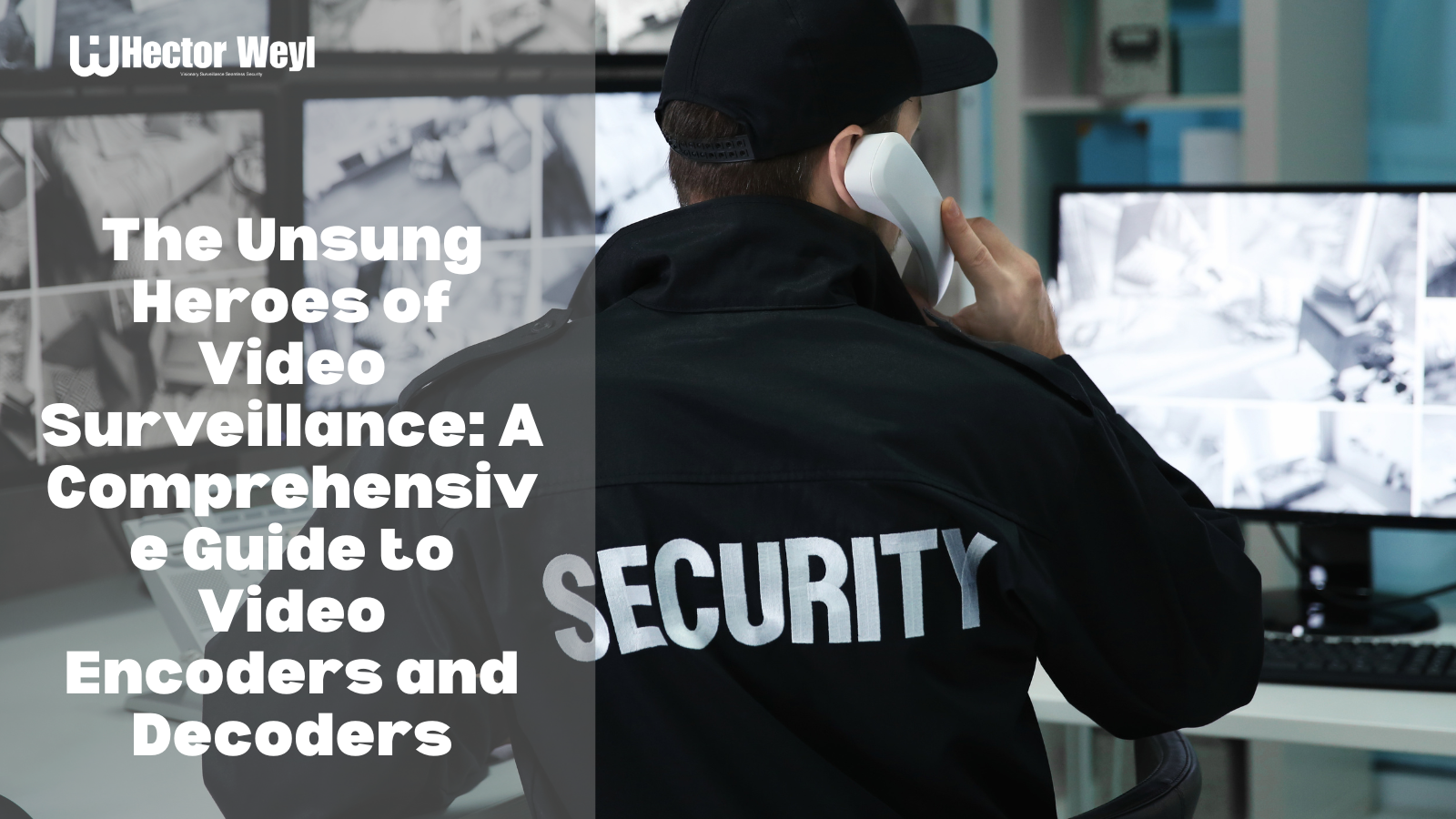

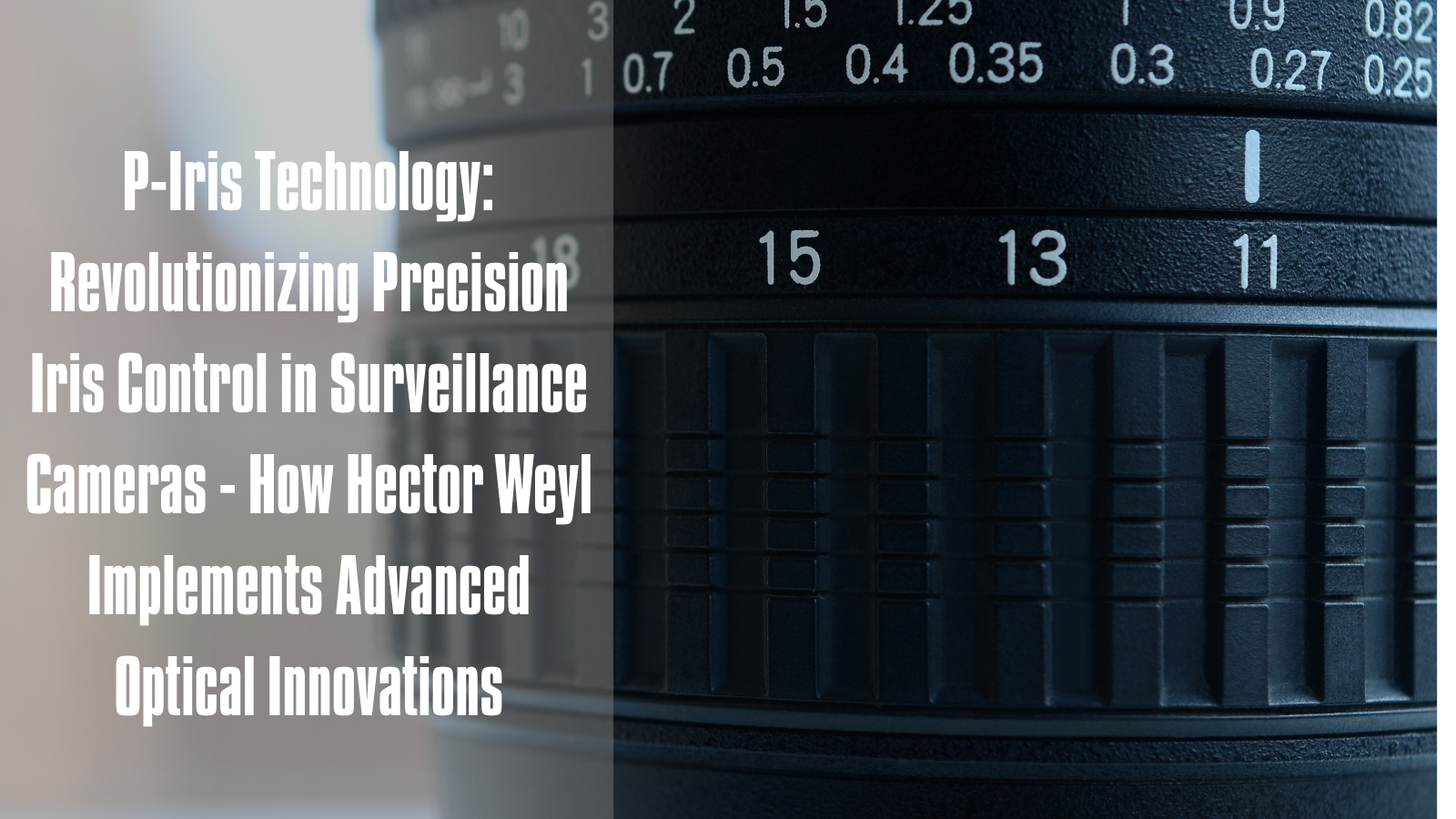


Share:
ONVIF: The Cornerstone of Interoperability in Modern Video Surveillance and the Strategic Commitment of Hector Weyl
H.265/HEVC: The Engine of High-Definition Security - A Hector Weyl Technical Exploration